Free Gtalk Theme with lot of features for download
- Changing the background of the Gtalk Chat Window. All you have to do is go to Start--> gtheme--> Change Background. Then, choose any jpg and reopen your chat windows and you shall have the background you want. When you download the theme, you get more than a dozen sample images too.

- Got bored of the same old smileys in your chat? This theme provides dozens of innovative smileys to be used in you chat. You can see the complete list of smilies and their codes on this page.






- Day in History: You can also post a Day in history in your chat window by using the command sravi:dih in the chat window.
- Joke of the Day: You can post the Joke of the day in your chat window by using the command sravi:jod
- Word of the Day: You can post the Joke of the day in your chat window by using the command sravi:wod
- Live Cricket scores: By entering sravi:cricket, you can get the latest score of that day's match or the last recorded match.

- For the romantically inclined, try this command: sravi:msg1:I*Love*You or any other message with the * denoted a break of a line eg: sravi:msg1:I*like*chatting*with*you

- You can even send a hand-written letter to the person you are chatting with by using the command: sravi:msg2:Hi$I am enjoying this theme, You should try it too$Rajaram S

- You can even play any youtube/google video inside the chat window by using the command: sravi:gvideo:(google video link)
or sravi:utube:(youtube video link) - You can share random picasa photos inside the chat window using the command: sravi:photos:(google user id without @gmail.com)
- Read comic strips online within the chat window: Use the command sravi:comics:
(number is from 1-34) to share various comic strips. Go to the comics page for details on which number to use for a particular comic strip.
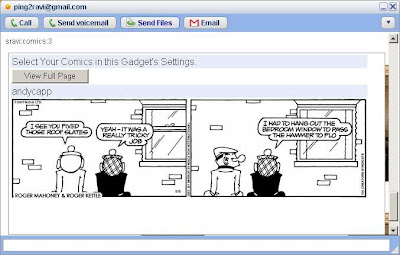
and of course, the most important feature, you can chat too !
If you are interested in this theme, you can download the theme by going to Ravi Sharma's Gtalk theme page here or you can download the zipped installer directly by clicking here.
Technorati Tags: google+chat google gtalk chat gtalk theme google chat theme free download google talk



